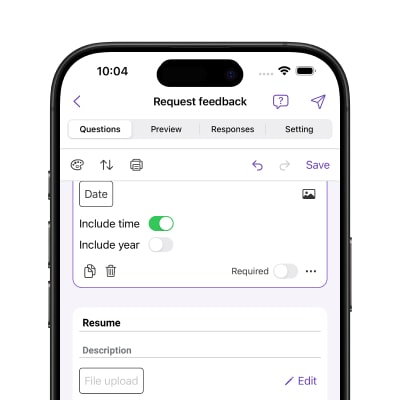
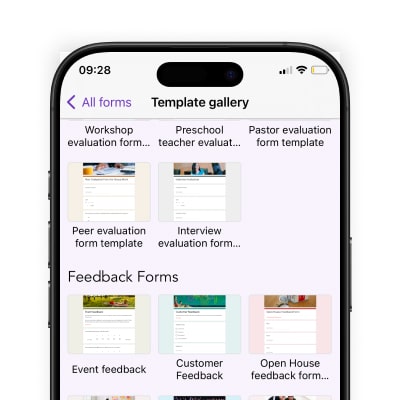
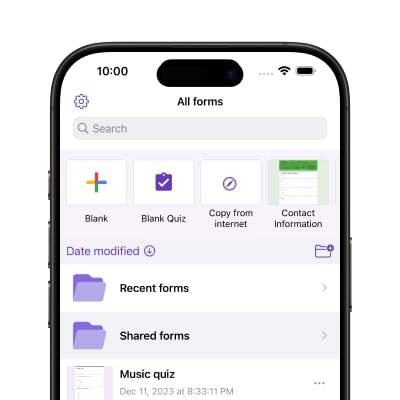

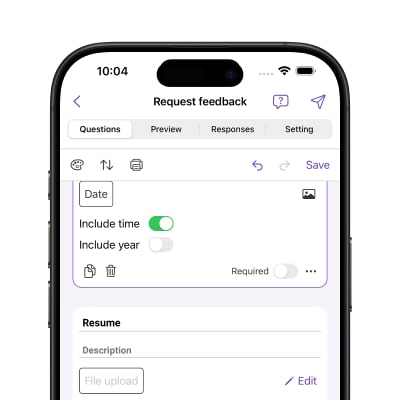

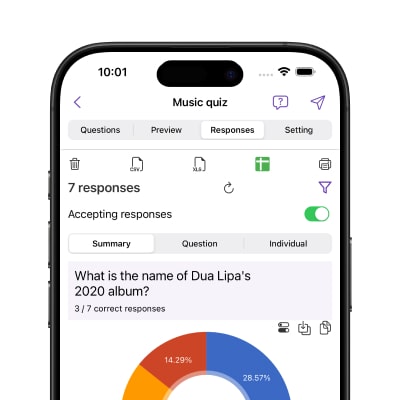
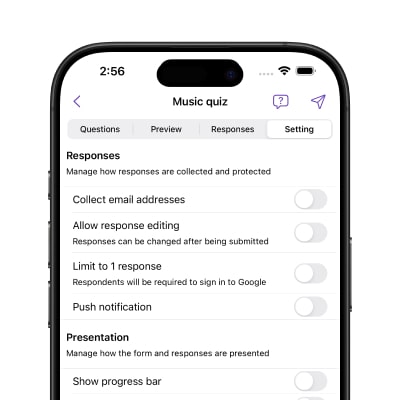
Disclaimer: This is a third party app not associated with Google. All trademarks are property of their respective owners.
This information is necessary for the full functionality of the app. Without this information, it is not possible to ensure the full functionality of the app and to provide the requested features.
You can also check out our privacy policy.
QR code generator for Google Forms